All paper submissions and processing will be handled using the My Sigma Portal. If you are new to My Sigma Portal, please create a new account by clicking the "Create new account".
1.Fill out the account creation form.
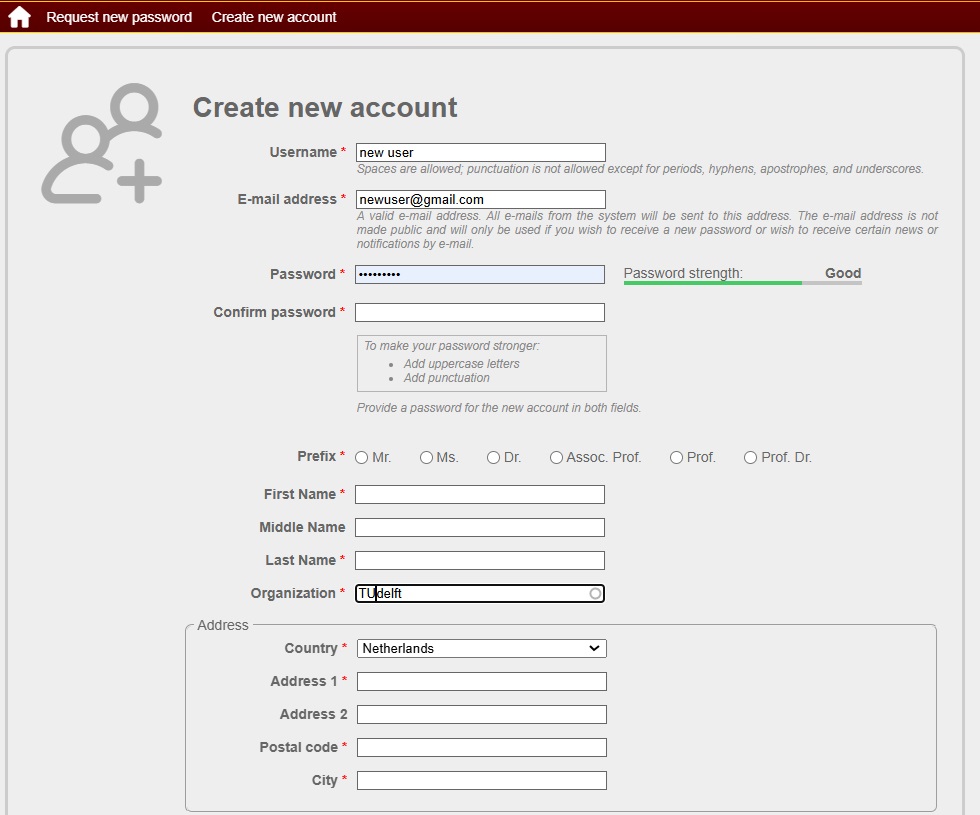
Complete all fields marked with an asterisk (*).
When filling in the Password field, follow the recommended guidelines below the field for security consideration. Please also ensure to select the given options (DO NOT write it manually, unless no organization matches) when filling in the Organization field.
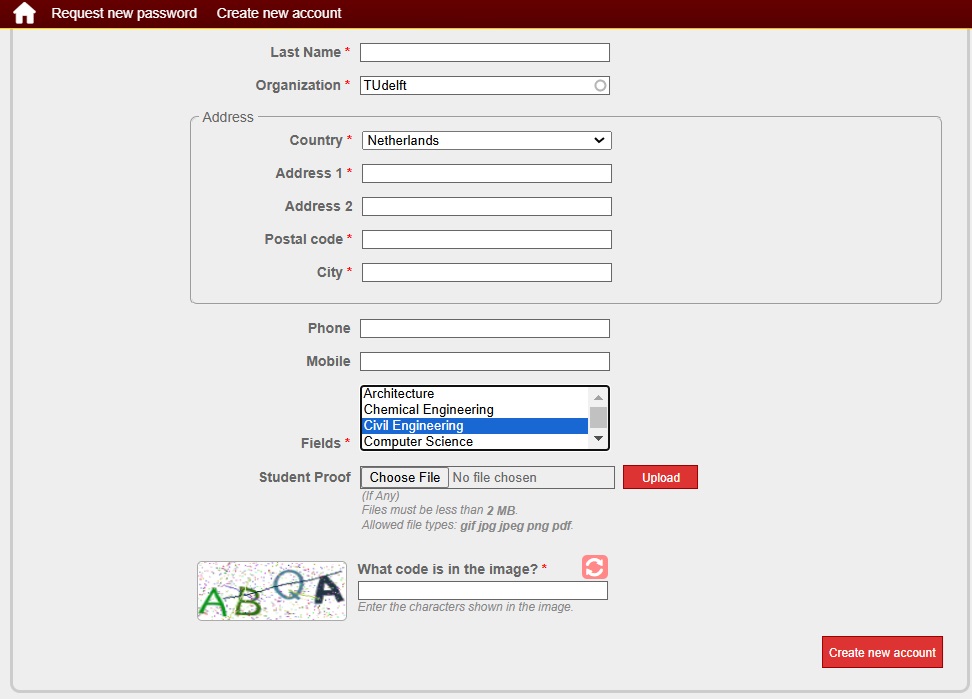
If you are a student, you can also provide your student proof, such as an ID card or other information. Finally, click the Create new account button at the bottom right of the form to finish the registration.
2. You will be redirected to the Login form and notified about your registration. After this step, you should check your email for account activation.
3. The email message will include the account activation link and your username.
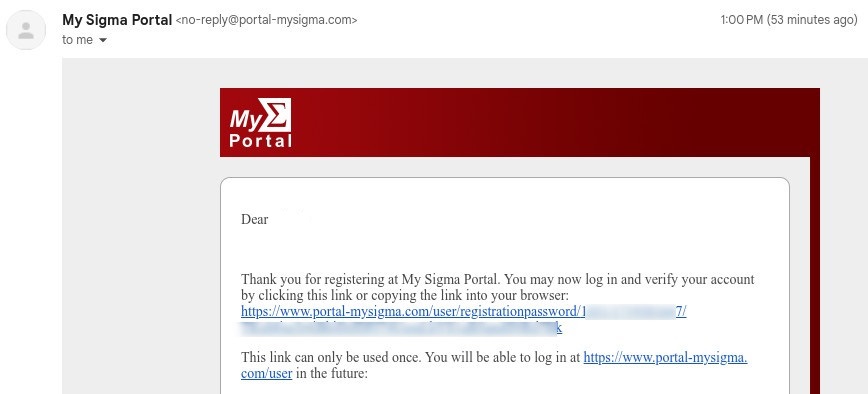
Complete your account creation by clicking the link provided in the email.
4. You are now ready to submit your paper. Please click on "Start New Submission"
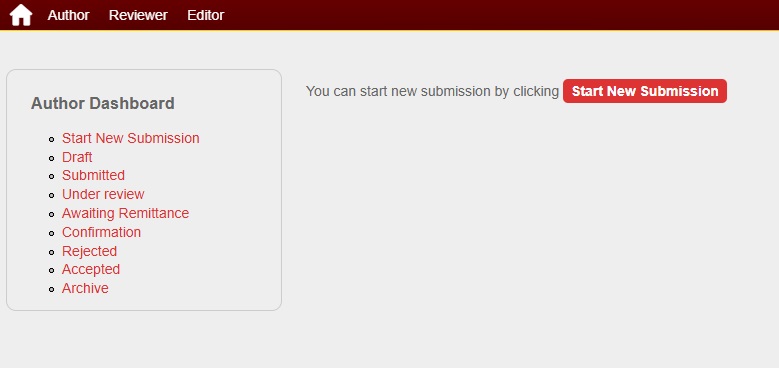
In the next step, please select "conference" as your submission option.
5. Select "DFBI 2025" and follow the instructions to upload your manuscript.
If you have any questions regarding paper submission, please contact us at info@dfbi.net.